搜索引擎优化 (SEO)
Docusaurus支持以多种方式进行搜索引擎优化。
全局元数据
你可以通过站点配置为整个网站提供全局元属性。 每个元数据是一组键值对,在 HTML 的 <head> 中渲染时,键和值会分别变成属性名和属性值。 metadata 属性(注:即元数据属性)是一种声明 <meta> 标签的方便的快捷方式,但你也可以在 <head> 中注入任意标签——借助 headTags 属性。
export default {
themeConfig: {
// 声明一些 <meta> 标签
metadata: [
{name: 'keywords', content: 'cooking, blog'},
{name: 'twitter:card', content: 'summary_large_image'},
],
},
headTags: [
// 声明一个 <link> 预连接标签
{
tagName: 'link',
attributes: {
rel: 'preconnect',
href: 'https://example.com',
},
},
// 声明一些 json-ld 结构化数据
{
tagName: 'script',
attributes: {
type: 'application/ld+json',
},
innerHTML: JSON.stringify({
'@context': 'https://schema.org/',
'@type': 'Organization',
name: 'Meta Open Source',
url: 'https://opensource.fb.com/',
logo: 'https://opensource.fb.com/img/logos/Meta-Open-Source.svg',
}),
},
],
};
Docusaurus 添加了一些开箱即用的元数据。 例如:如果你配置了i18n,Docusaurus 就会自动生成 hreflang alternate 链接。
想要了解更多meta标签的类型,你可以参考MDN文档。
单页元数据
类似于全局元数据, Docusaurus 也允许你为每个页面单独添加元数据。 你可以按照这篇教程配置<head>标签。 一言以蔽:
# 烹饪指南
<head>
<meta name="keywords" content="cooking, blog" />
<meta name="twitter:card" content="summary_large_image" />
<link rel="preconnect" href="https://example.com" />
<script type="application/ld+json">
{JSON.stringify({
'@context': 'https://schema.org/',
'@type': 'Organization',
name: 'Meta Open Source',
url: 'https://opensource.fb.com/',
logo: 'https://opensource.fb.com/img/logos/Meta-Open-Source.svg',
})}
</script>
</head>
一些内容……
Docusaurus 会自动为每个 Markdown 页面添加 description、title,canonical URL 链接,和其他有用的元数据。 这些也都可以通过 front matter 配置:
---
title: 给搜索引擎看的标题;可能和正文标题不一样
description: 关于此页的简短描述
image: 在社交媒体卡片中显示的缩略图
keywords: [描述, 中心的, 关键词]
---
在创建 React 页面时,给 Layout 添加这些字段也能改善 SEO。
我们更推荐使用前言设置像是 description 和 keywords 这样的字段:Docusaurus 会自动将其应用于 description 和 og:description 两种元数据,而如果使用 <head> 标签,你就必须手动声明两个元数据标签。
对于 JSX 页面,你可以使用 Docusaurus <Head> 组件。
import React from 'react';
import Layout from '@theme/Layout';
import Head from '@docusaurus/Head';
export default function page() {
return (
<Layout title="Page" description="A React page demo">
<Head>
<meta property="og:image" content="image.png" />
<meta name="twitter:card" content="summary_large_image" />
<link rel="preconnect" href="https://example.com" />
<script type="application/ld+json">
{JSON.stringify({
'@context': 'https://schema.org/',
'@type': 'Organization',
name: 'Meta Open Source',
url: 'https://opensource.fb.com/',
logo: 'https://opensource.fb.com/img/logos/Meta-Open-Source.svg',
})}
</script>
</Head>
{/* ... */}
</Layout>
);
}
为方便起见,主题的默认 <Layout> 组件接受 title 和 description 作为 props。
静态 HTML 生成
Docusaurus 是一个静态网站生成器——每个 URL 路径都会静态生成对应的 HTML 文件,这有助于搜索引擎更容易地找到你的内容。
图像描述
图片的 alt 标签会告诉搜索引擎图片的内容,同时它也用在图片无法通过视觉被观看时,比如使用屏幕阅读器,或者图片损坏时。 Markdown 广泛地支持 alt 标签。
你也可以给图片添加一个 title——这不太会影响 SEO,不过会在鼠标悬停在图片上的时候显示浮窗,通常用于提供提示信息。

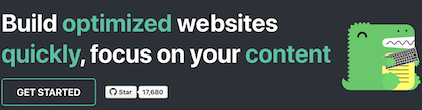
丰富搜索信息
Docusaurus 博客开箱即用地支持丰富搜索信息,以获得最佳的搜索引擎体验。 这些信息是基于你的博客和全局配置中的元数据创建的。 为了能享受丰富搜索信息,你需要填写每篇帖子的发布日期、作者和缩略图等信息。 你可以在这里了解更多关于元数据的内容。
Robots 文件
robots.txt 文件规定了搜索引擎的行为,即哪些内容应该能爬取到,哪些不应该。 你可以以静态资源的形式提供这个文件。 下面的例子将会允许对所有子页面的所有请求:
User-agent: *
Disallow:
如果想了解更多关于 robots 文件的信息,你可以查阅 Google 文档。
注意:robots.txt文件不会阻止 HTML 页面被索引。
为了防止您的整个Docusaurus网站被索引,请使用 noIndex 网站配置。 一些托管提供商也允许你配置一个 X-Robots-Tag:noindex HTTP 头(GitHub Pages 不支持此 HTTP 头),以做到这一点。
要阻止单页被索引,使用 <meta name="robots" content="noindex"> 作为页面元数据。 请阅读有关机器人 meta 标签的更多信息。
Sitemap 文件
Docusaurus 提供了 @docusaurus/plugin-sitemap 插件,包含在 preset-classic 中。 它会在生产构建后自动在 https://example.com/[baseUrl]/sitemap.xml 生成一个 sitemap.xml 文件。 站点地图信息可以帮助搜索引擎爬虫更准确地爬取你的网站。
站点地图插件会自动过滤掉包含 noindex 机器人 meta 指令的页面。
例如,/examples/noIndex 不会被包含在 Docusaurus sitemap.xml 文件里,因为它包含了下列页面元数据:
<head>
<meta name="robots" content="noindex, nofollow" />
</head>
易读的链接
Docusaurus 使用你的文件名作为链接,但你总是可以使用 slug 来修改它,查阅这篇教程来了解更多细节。
结构化内容
搜索引擎依赖于像 <h2>,<table> 这样的 HTML 标记来理解你的网站的结构。 当 Docusaurus 渲染页面时,会用 <aside>、<nav>、<main> 这样的语义化标签分隔页面的不同区域,帮助搜索引擎定位诸如侧边栏、导航栏和主要页面内容之类的部分。
大部分 CommonMark 语法都有对应的HTML标签。 在项目中始终使用 Markdown 可以帮助搜索引擎更容易理解页面的内容。