i18n - Usando Crowdin
The i18n system of Docusaurus is decoupled from any translation software.
You can integrate Docusaurus with the tools and SaaS of your choice, as long as you put the translation files at the correct location.
We document the usage of Crowdin, as one possible integration example.
This is not an endorsement of Crowdin as the unique choice to translate a Docusaurus site, but it is successfully used by Facebook to translate documentation projects such as Jest, Docusaurus, and ReasonML.
Refer to the Crowdin documentation and Crowdin support for help.
Use this community-driven GitHub discussion to discuss anything related to Docusaurus + Crowdin.
Crowdin overview
Crowdin is a translation SaaS, offering a free plan for open-source projects.
Recomendamos o seguinte fluxo de trabalho de tradução:
- Upload sources to Crowdin (untranslated files)
- Use Crowdin to translate the content
- Download translations from Crowdin (localized translation files)
Crowdin provides a CLI to upload sources and download translations, allowing you to automate the translation process.
The crowdin.yml configuration file is convenient for Docusaurus, and permits to download the localized translation files at the expected location (in i18n/[locale]/..).
Read the official documentation to know more about advanced features and different translation workflows.
Crowdin tutorial
This is a walk-through of using Crowdin to translate a newly initialized English Docusaurus website into French, and assume you already followed the i18n tutorial.
The end result can be seen at docusaurus-crowdin-example.netlify.app (repository).
Prepare the Docusaurus site
Inicializar um novo site do Docusaurus:
npx create-docusaurus@latest website classic
Adicione a configuração do site para o idioma francês:
export default {
i18n: {
defaultLocale: 'en',
locales: ['en', 'fr'],
},
themeConfig: {
navbar: {
items: [
// ...
{
type: 'localeDropdown',
position: 'left',
},
// ...
],
},
},
// ...
};
Traduzir a página inicial:
import React from 'react';
import Translate from '@docusaurus/Translate';
import Layout from '@theme/Layout';
export default function Home() {
return (
<Layout>
<h1 style={{margin: 20}}>
<Translate description="The homepage main heading">
Welcome to my Docusaurus translated site!
</Translate>
</h1>
</Layout>
);
}
Create a Crowdin project
Sign up on Crowdin, and create a project.
Use English as the source language, and French as the target language.
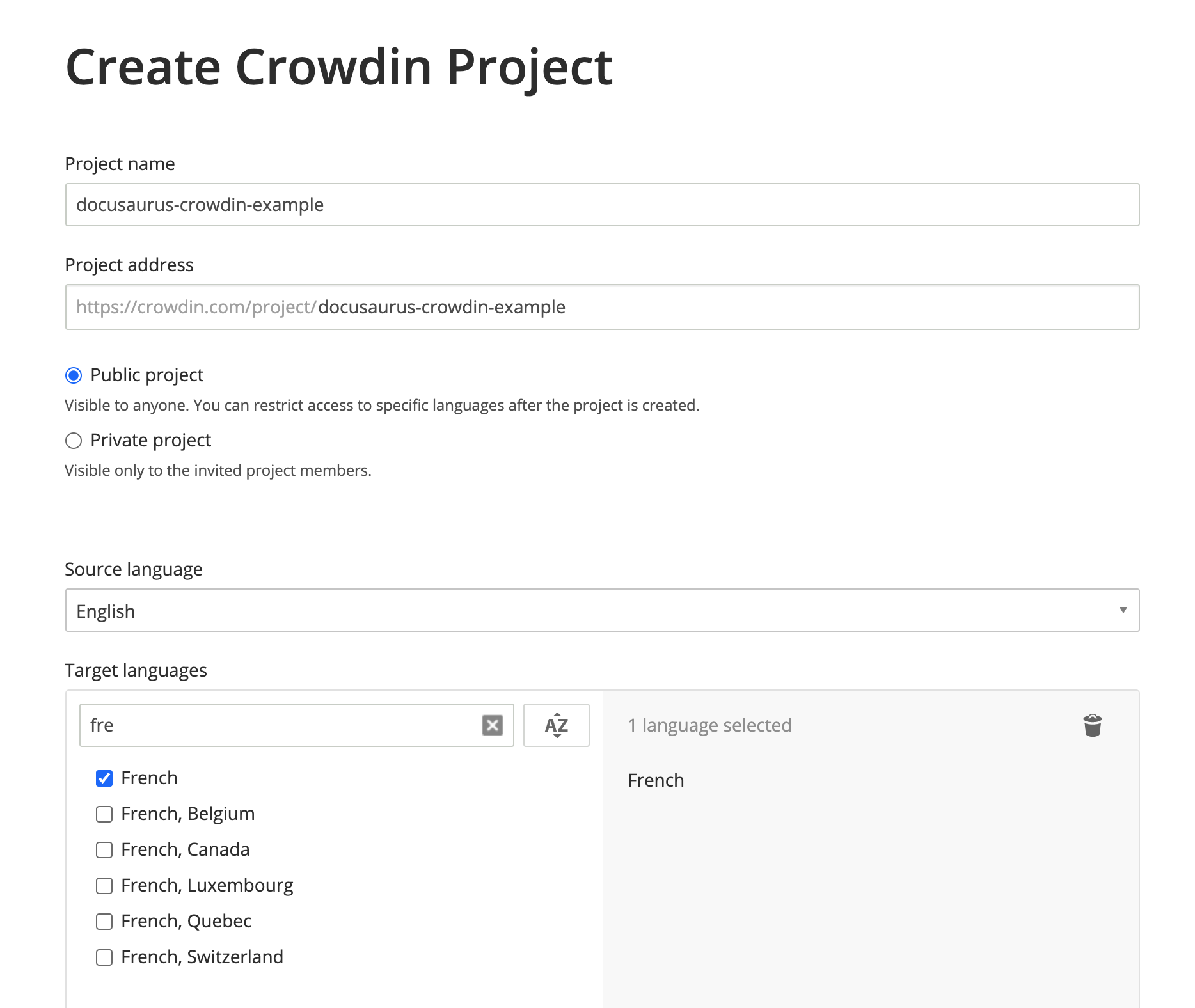
Seu projeto foi criado, mas está vazio por enquanto. Enviaremos o upload dos arquivos para traduzir nos próximos passos.
Create the Crowdin configuration
This configuration (doc) provides a mapping for the Crowdin CLI to understand:
- Onde encontrar os arquivos de origem a serem carregados (JSON e Markdown)
- Where to download the files after translation (in
i18n/[locale])
Create crowdin.yml in website:
project_id: '123456'
api_token_env: CROWDIN_PERSONAL_TOKEN
preserve_hierarchy: true
files:
# JSON translation files
- source: /i18n/en/**/*
translation: /i18n/%two_letters_code%/**/%original_file_name%
# Docs Markdown files
- source: /docs/**/*
translation: /i18n/%two_letters_code%/docusaurus-plugin-content-docs/current/**/%original_file_name%
# Blog Markdown files
- source: /blog/**/*
translation: /i18n/%two_letters_code%/docusaurus-plugin-content-blog/**/%original_file_name%
Crowdin tem sua própria sintaxe para declarar caminhos de origem/tradução:
**/*: everything in a subfolder%two_letters_code%: the 2-letters variant of Crowdin target languages (frin our case)**/%original_file_name%: the translations will preserve the original folder/file hierarchy
Os avisos Crowdin CLI nem sempre são fáceis de entender.
Aconselhamos a:
- alterar uma coisa de cada vez
- re-enviar fontes após qualquer alteração de configuração
- use paths starting with
/(./does not work) - avoid fancy globbing patterns like
/docs/**/*.(md|mdx)(does not work)
Access token
The api_token_env attribute defines the env variable name read by the Crowdin CLI.
You can obtain a Personal Access Token on your personal profile page.
You can keep the default value CROWDIN_PERSONAL_TOKEN, and set this environment variable and on your computer and on the CI server to the generated access token.
A Personal Access Tokens grant read-write access to all your Crowdin projects.
You should not commit it, and it may be a good idea to create a dedicated Crowdin profile for your company instead of using a personal account.
Other configuration fields
project_id: can be hardcoded, and is found onhttps://crowdin.com/project/<MY_PROJECT_NAME>/settings#apipreserve_hierarchy: preserve the folder's hierarchy of your docs on Crowdin UI instead of flattening everything
Install the Crowdin CLI
This tutorial uses the CLI version 3.5.2, but we expect 3.x releases to keep working.
Install the Crowdin CLI as an npm package to your Docusaurus site:
- npm
- Yarn
- pnpm
- Bun
npm install @crowdin/cli@3
yarn add @crowdin/cli@3
pnpm add @crowdin/cli@3
bun add @crowdin/cli@3
Add a crowdin script:
{
"scripts": {
// ...
"write-translations": "docusaurus write-translations",
"crowdin": "crowdin"
}
}
Teste se você pode executar o Crowdin CLI:
- npm
- Yarn
- pnpm
- Bun
npm run crowdin -- --version
yarn crowdin --version
pnpm run crowdin --version
bun run crowdin --version
Set the CROWDIN_PERSONAL_TOKEN env variable on your computer, to allow the CLI to authenticate with the Crowdin API.
Temporarily, you can hardcode your personal token in crowdin.yml with api_token: 'MY-TOKEN'.
Upload the sources
Generate the JSON translation files for the default language in website/i18n/en:
- npm
- Yarn
- pnpm
- Bun
npm run write-translations
yarn write-translations
pnpm run write-translations
bun run write-translations
Carregar todos os arquivos de tradução JSON e Markdown:
- npm
- Yarn
- pnpm
- Bun
npm run crowdin upload
yarn crowdin upload
pnpm run crowdin upload
bun run crowdin upload
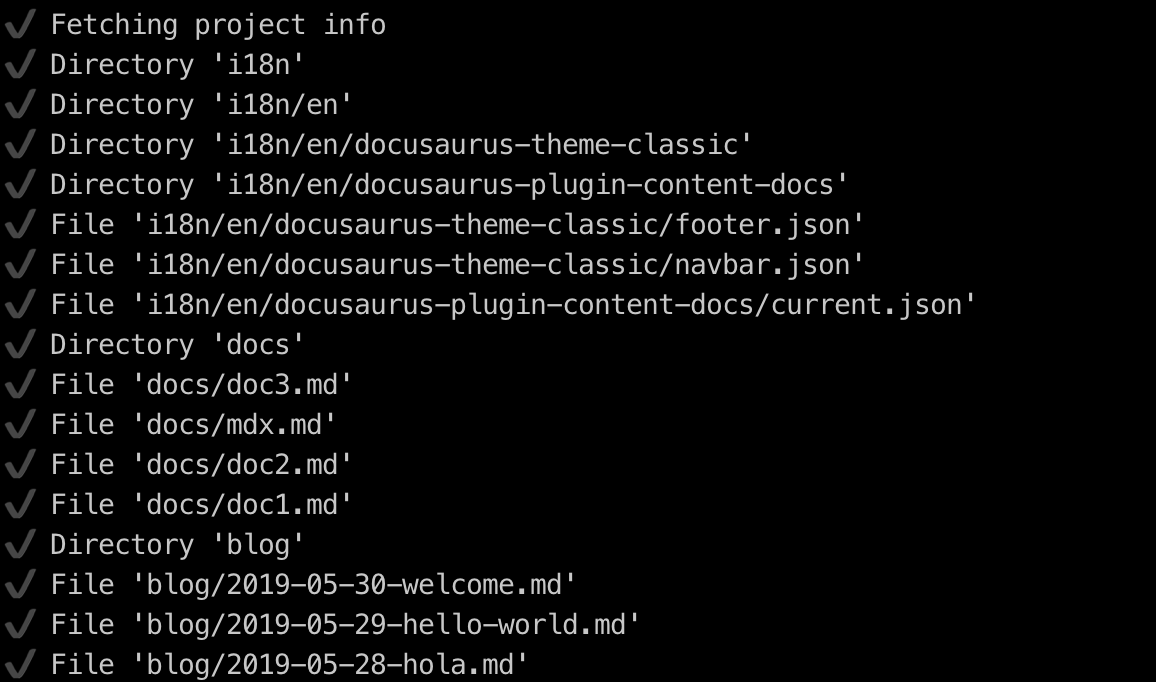
Your source files are now visible on the Crowdin interface: https://crowdin.com/project/<MY_PROJECT_NAME>/settings#files
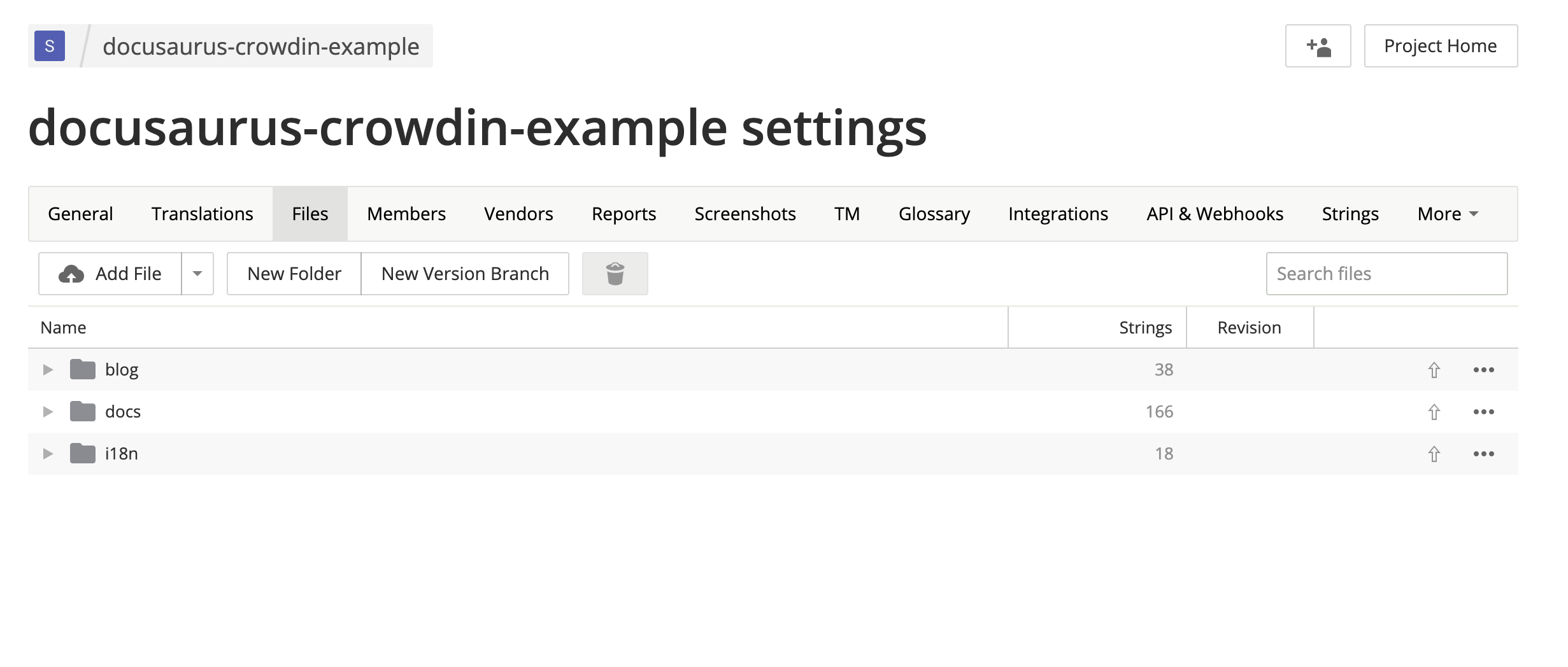
Translate the sources
On https://crowdin.com/project/<MY_PROJECT_NAME>, click on the French target language.
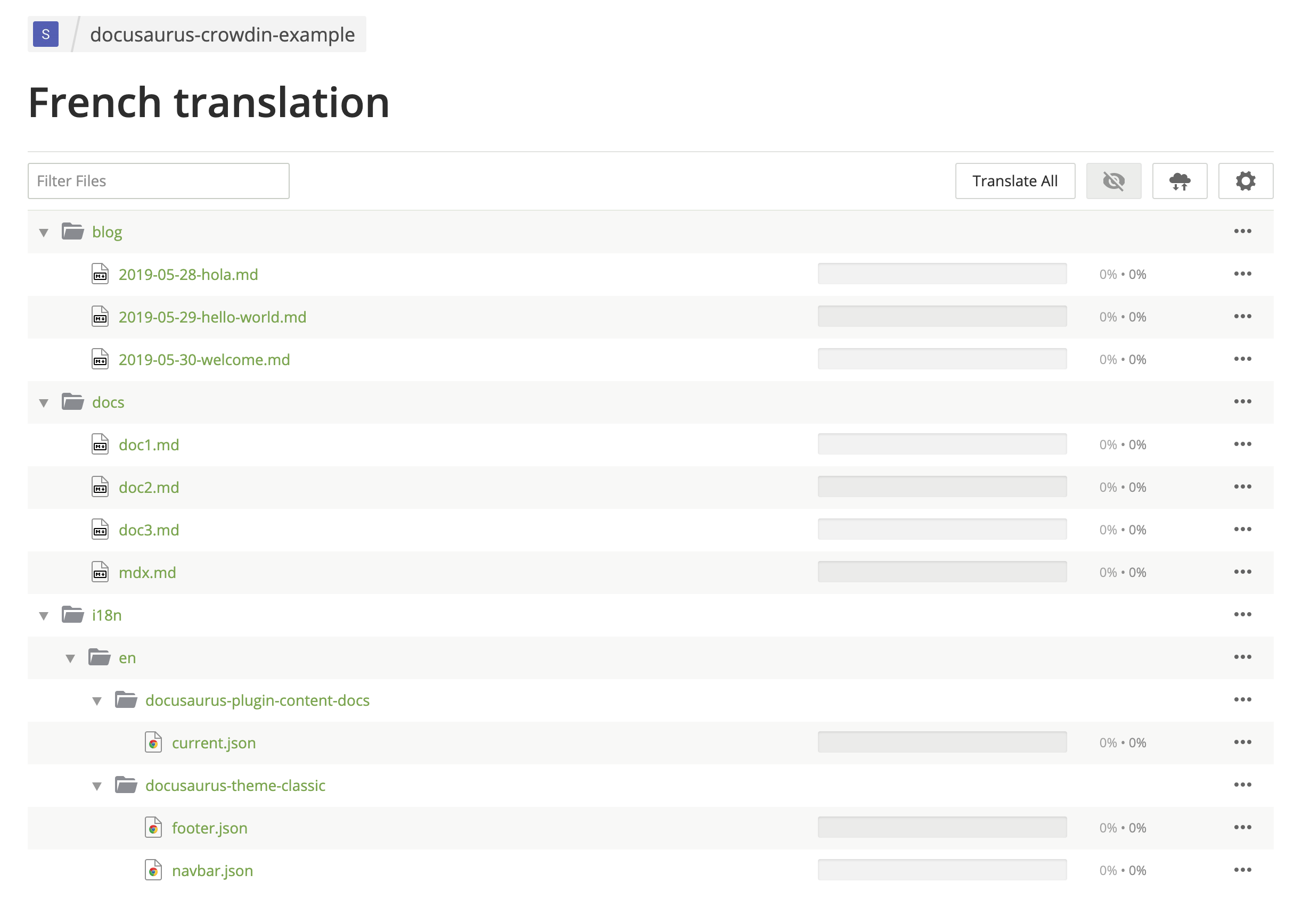
Traduza alguns arquivos do Markdown.
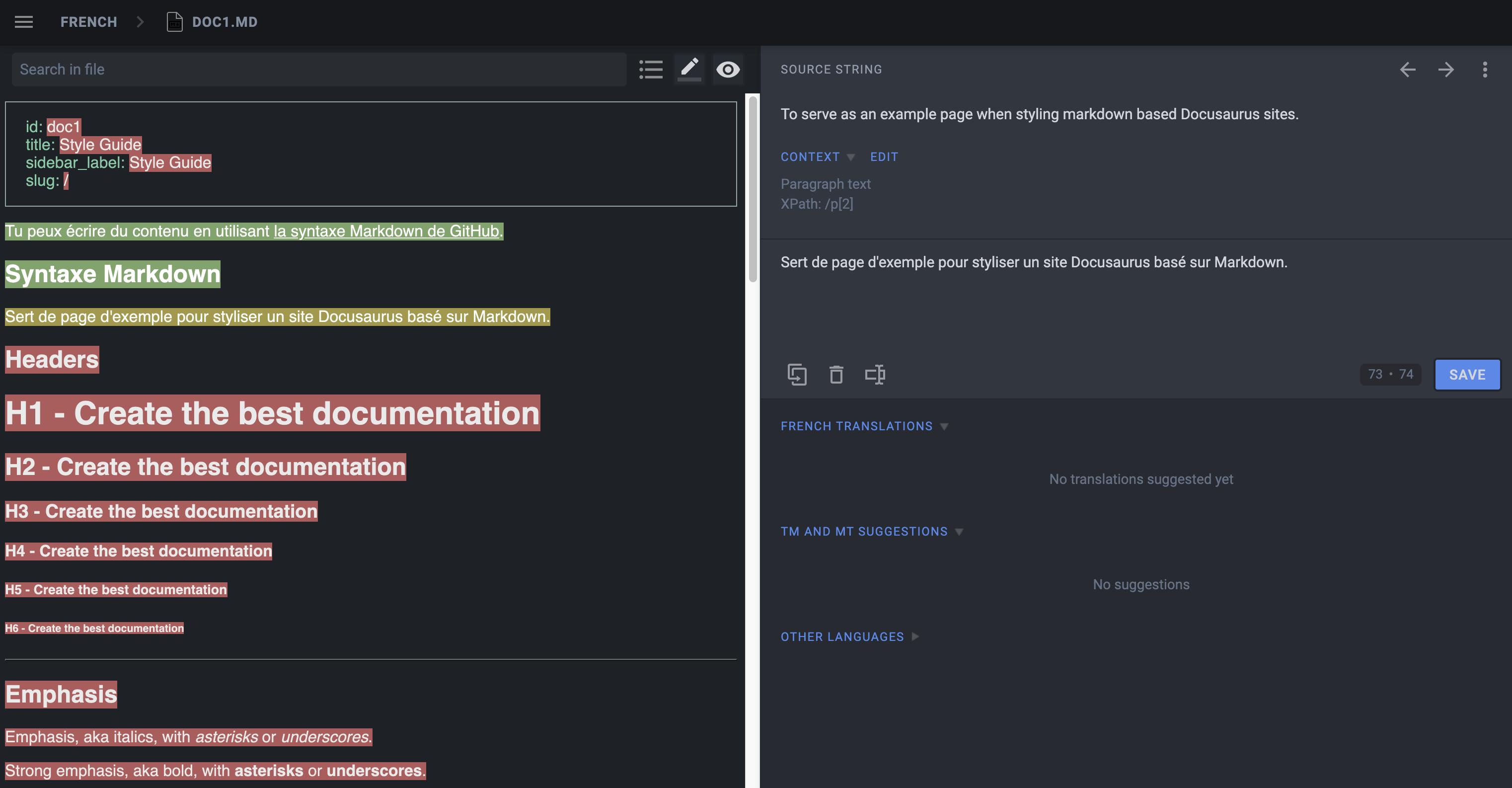
Use Hide String to make sure translators don't translate things that should not be:
- Front matter:
id,slug,tags... - Admonitions:
:::,:::note,:::tip...
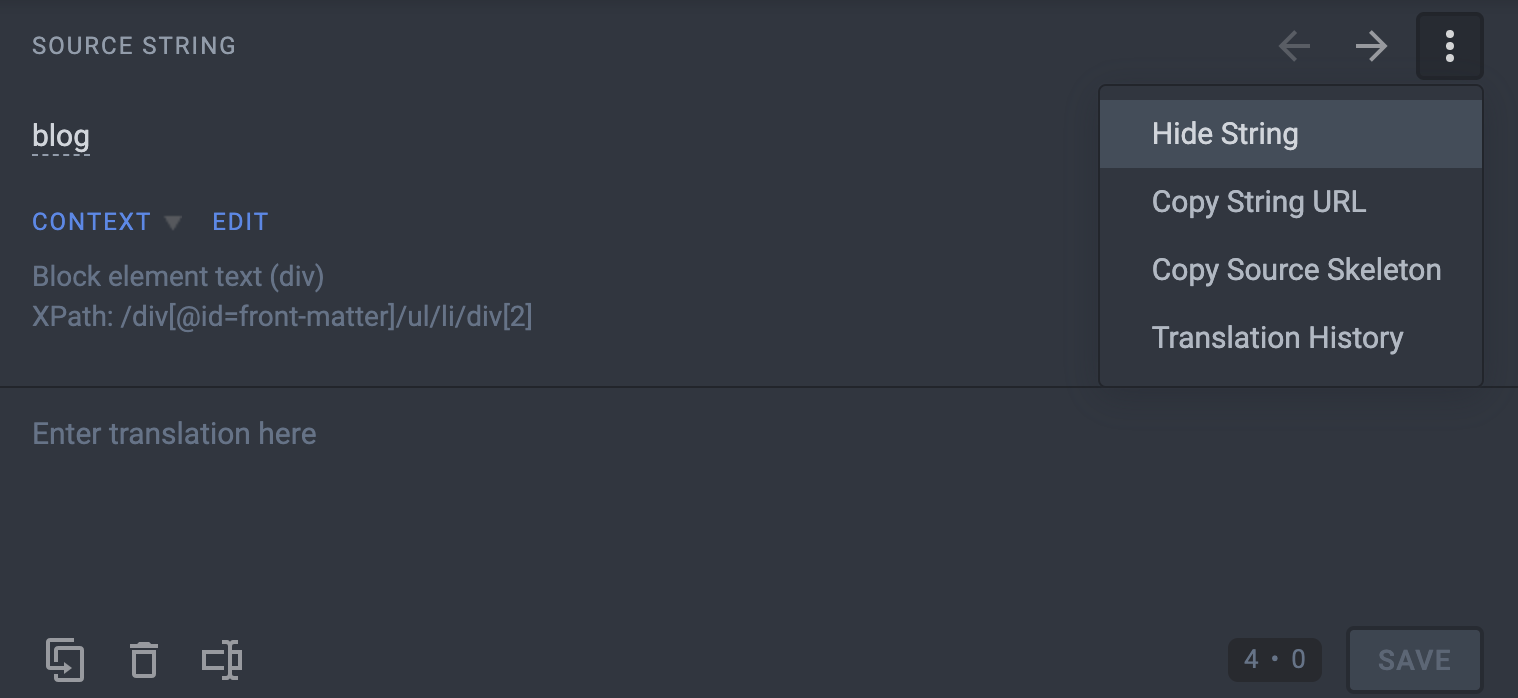
Traduza alguns arquivos JSON.
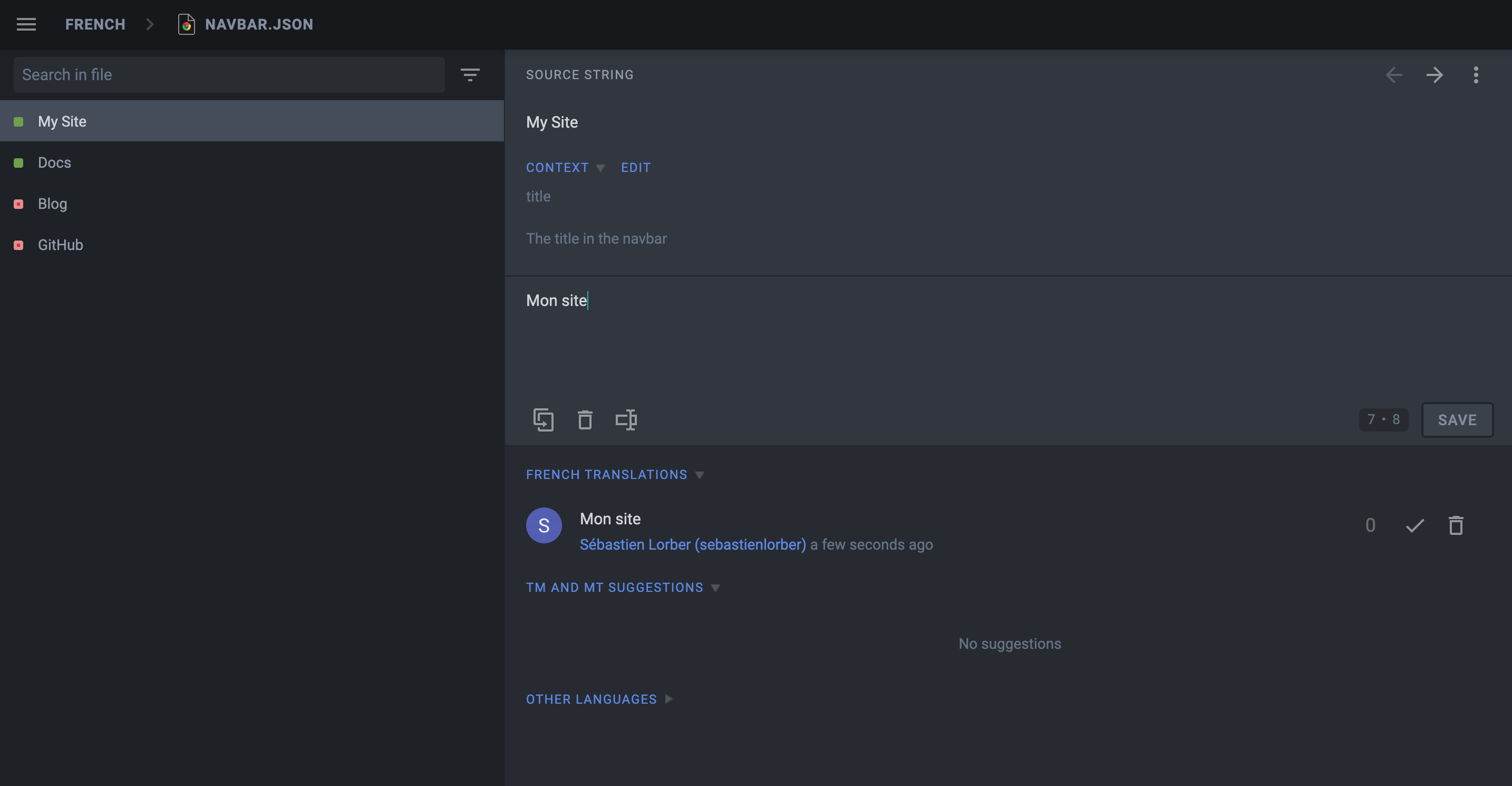
The description attribute of JSON translation files is visible on Crowdin to help translate the strings.
Pre-translate your site, and fix pre-translation mistakes manually (enable the Global Translation Memory in settings first).
Use the Hide String feature first, as Crowdin is pre-translating things too optimistically.
Download the translations
Use o Crowdin CLI para baixar os arquivos traduzidos JSON e Markdown.
- npm
- Yarn
- pnpm
- Bun
npm run crowdin download
yarn crowdin download
pnpm run crowdin download
bun run crowdin download
The translated content should be downloaded in i18n/fr.
Inicie seu site na localidade francesa:
- npm
- Yarn
- pnpm
- Bun
npm run start -- --locale fr
yarn run start --locale fr
pnpm run start --locale fr
bun run start --locale fr
Make sure that your website is now translated in French at http://localhost:3000/fr/.
Automate with CI
We will configure the CI to download the Crowdin translations at build time and keep them outside of Git.
Add website/i18n to .gitignore.
Set the CROWDIN_PERSONAL_TOKEN env variable on your CI.
Create an npm script to sync Crowdin (extract sources, upload sources, download translations):
{
"scripts": {
"crowdin:sync": "docusaurus write-translations && crowdin upload && crowdin download"
}
}
Call the npm run crowdin:sync script in your CI, just before building the Docusaurus site.
Keep your deploy-previews fast: don't download translations, and use npm run build -- --locale en for feature branches.
Crowdin não suporta bem múltiplos uploads/downloads simultâneos: é preferível incluir apenas traduções para sua implantação de produção e manter as visualizações de implantação não traduzidas.
Advanced Crowdin topics
MDX
Preste atenção especial aos fragmentos JSX em documentos MDX!
Crowdin does not support officially MDX, but they added support for the .mdx extension, and interpret such files as Markdown (instead of plain text).
MDX problems
Crowdin thinks that the JSX syntax is embedded HTML and can mess up with the JSX markup when you download the translations, leading to a site that fails to build due to invalid JSX.
Simple JSX fragments using simple string props like <Username name="Sebastien"/> will work fine; more complex JSX fragments using object/array props like <User person={{name: "Sebastien"}}/> are more likely to fail due to a syntax that does not look like HTML.
MDX solutions
We recommend extracting the complex embedded JSX code as separate standalone components. We also added an mdx-code-block escape hatch syntax:
# How to deploy Docusaurus
To deploy Docusaurus, run the following command:
````mdx-code-block
import Tabs from '@theme/Tabs';
import TabItem from '@theme/TabItem';
<Tabs>
<TabItem value="bash" label="Bash">
```bash
GIT_USER=<GITHUB_USERNAME> yarn deploy
```
</TabItem>
<TabItem value="windows" label="Windows">
```batch
cmd /C "set "GIT_USER=<GITHUB_USERNAME>" && yarn deploy"
```
</TabItem>
</Tabs>
````
Isso vai:
- ser interpretado pelo Crowdin como um código de blocos (e não enviar mensagens com a marcação no download)
- ser interpretado pelo Docusaurus como JSX normal (como se ele não fosse envolvido por nenhum bloco de código)
- infelizmente opt-out na ferramenta MDX (destaque de sintaxe IDE, Prettier...)
Docs versioning
Configure translation files for the website/versioned_docs folder.
When creating a new version, the source strings will generally be quite similar to the current version (website/docs), and you don't want to translate the new version docs again and again.
Crowdin provides a Duplicate Strings setting.
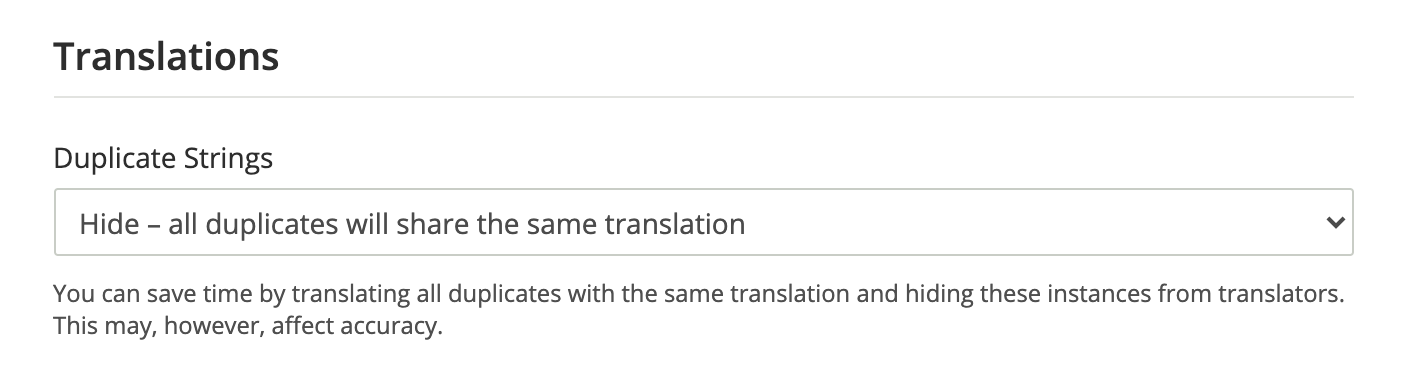
We recommend using Hide, but the ideal setting depends on how much your versions are different.
Not using Hide leads to a much larger amount of source strings in quotas, and will affect the pricing.
Multi-instance plugins
Você precisa configurar os arquivos de tradução para cada instância do plugin.
If you have a docs plugin instance with id=ios, you will need to configure those source files as well
website/ioswebsite/ios_versioned_docs(if versioned)
Maintaining your site
Sometimes, you will remove or rename a source file on Git, and Crowdin will display CLI warnings:
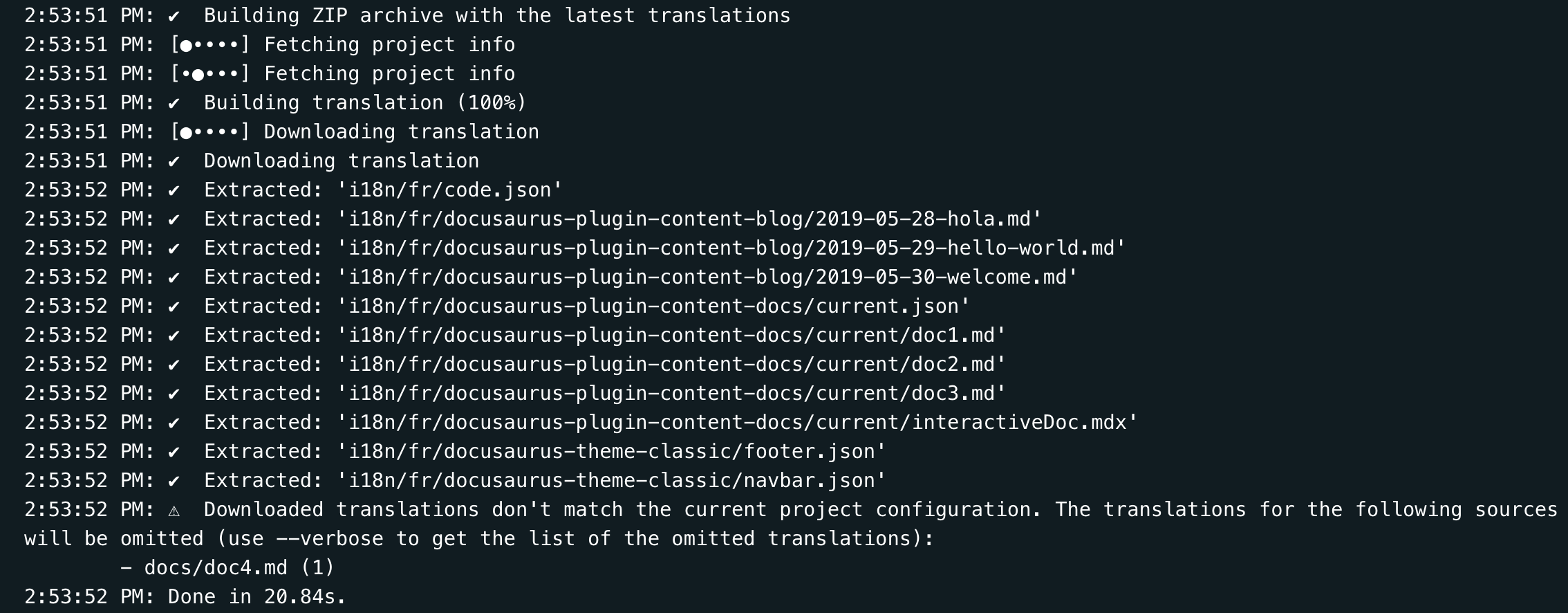
When your sources are refactored, you should use the Crowdin UI to update your Crowdin files manually:
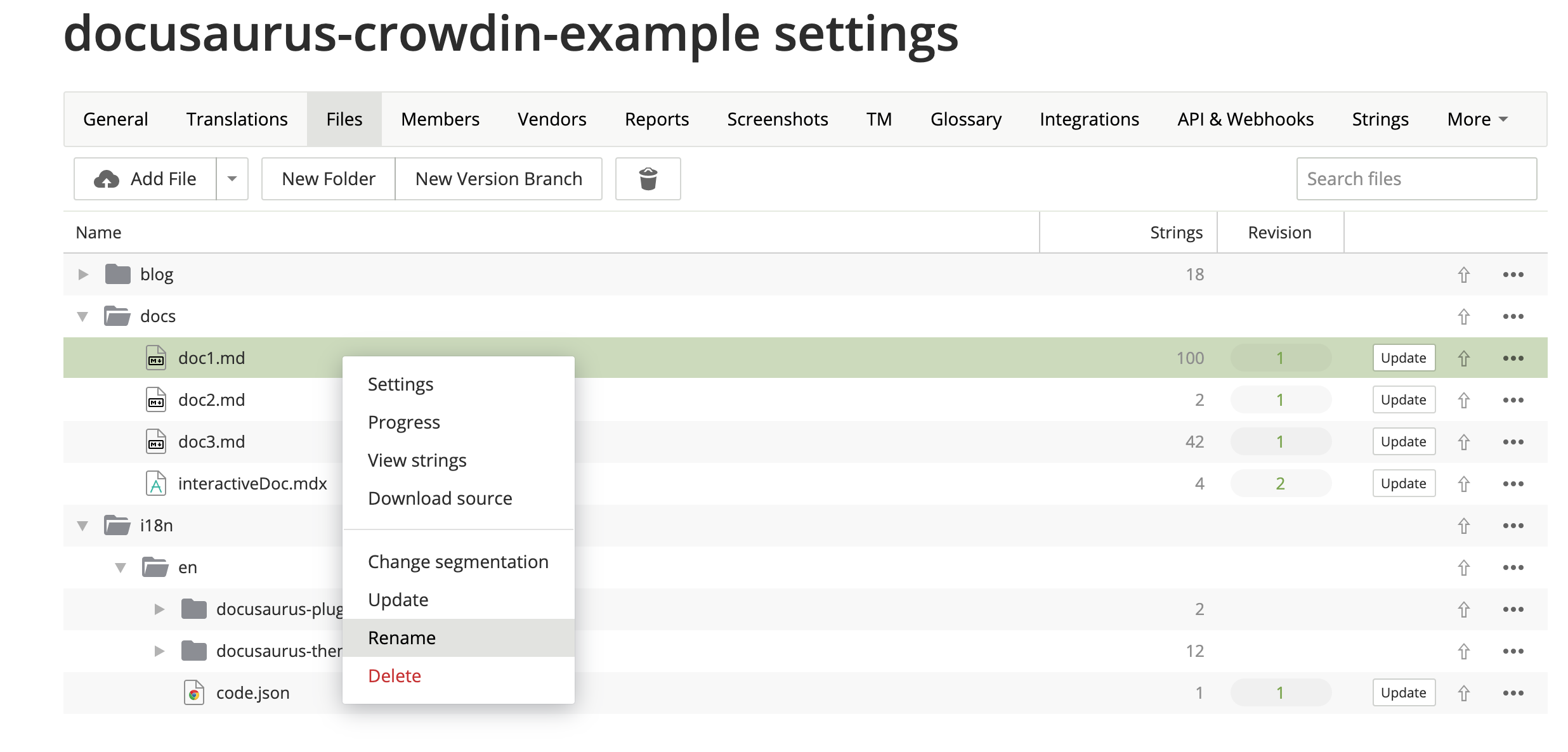
VCS (Git) integrations
Crowdin has multiple VCS integrations for GitHub, GitLab, Bitbucket.
Recomendamos evitá-los.
It could have been helpful to be able to edit the translations in both Git and Crowdin, and have a bi-directional sync between the 2 systems.
In practice, it didn't work very reliably for a few reasons:
- The Crowdin -> Git sync works fine (with a pull request)
- The Git -> Crowdin sync is manual (you have to press a button)
- As heurísticas usadas pelo Crowdin para corresponder as traduções Markdown existentes com as fontes Markdown existentes não são 100% confiáveis, e você tem que verificar o resultado na Crowdin UI após qualquer sincronização do Git
- Ao mesmo tempo, edição de 2 usuários no Git e Crowdin pode levar a uma perda de tradução
- It requires the
crowdin.ymlfile to be at the root of the repository
In-Context localization
Crowdin has an In-Context localization feature.
Infelizmente, ainda não funciona por razões técnicas, mas temos boas esperanças de que possa ser resolvido.
Crowdin replaces Markdown strings with technical IDs such as crowdin:id12345, but it does so too aggressively, including hidden strings, and messes up with front matter, admonitions, JSX...
Localize edit URLs
When the user is browsing a page at /fr/doc1, the edit button will link by default to the unlocalized doc at website/docs/doc1.md.
You may prefer the edit button to link to the Crowdin interface instead by using the editUrl function to customize the edit URLs on a per-locale basis.
const DefaultLocale = 'en';
export default {
presets: [
[
'@docusaurus/preset-classic',
{
docs: {
editUrl: ({locale, versionDocsDirPath, docPath}) => {
// Link to Crowdin for French docs
if (locale !== DefaultLocale) {
return `https://crowdin.com/project/docusaurus-v2/${locale}`;
}
// Link to GitHub for English docs
return `https://github.com/facebook/docusaurus/edit/main/website/${versionDocsDirPath}/${docPath}`;
},
},
blog: {
editUrl: ({locale, blogDirPath, blogPath}) => {
if (locale !== DefaultLocale) {
return `https://crowdin.com/project/docusaurus-v2/${locale}`;
}
return `https://github.com/facebook/docusaurus/edit/main/website/${blogDirPath}/${blogPath}`;
},
},
},
],
],
};
It is currently not possible to link to a specific file in Crowdin.
Example configuration
The Docusaurus configuration file is a good example of using versioning and multi-instance:
project_id: '428890'
api_token_env: CROWDIN_PERSONAL_TOKEN
preserve_hierarchy: true
languages_mapping: &languages_mapping
two_letters_code:
pt-BR: pt-BR
mdx_file_type: &mdx_file_type mdx_v1_2
files:
- source: /website/i18n/en/**/*
translation: /website/i18n/%two_letters_code%/**/%original_file_name%
languages_mapping: *languages_mapping
- source: /website/docs/**/*.mdx
translation: /website/i18n/%two_letters_code%/docusaurus-plugin-content-docs/current/**/%original_file_name%
languages_mapping: *languages_mapping
type: *mdx_file_type
- source: /website/docs/**/*
translation: /website/i18n/%two_letters_code%/docusaurus-plugin-content-docs/current/**/%original_file_name%
languages_mapping: *languages_mapping
ignore: [/**/*.mdx]
- source: /website/versioned_docs/**/*.mdx
translation: /website/i18n/%two_letters_code%/docusaurus-plugin-content-docs/**/%original_file_name%
languages_mapping: *languages_mapping
type: *mdx_file_type
- source: /website/versioned_docs/**/*
translation: /website/i18n/%two_letters_code%/docusaurus-plugin-content-docs/**/%original_file_name%
languages_mapping: *languages_mapping
ignore: [/**/*.mdx]
- source: /website/community/**/*
translation: /website/i18n/%two_letters_code%/docusaurus-plugin-content-docs-community/current/**/%original_file_name%
languages_mapping: *languages_mapping
- source: /website/blog/**/*
translation: /website/i18n/%two_letters_code%/docusaurus-plugin-content-blog/**/%original_file_name%
languages_mapping: *languages_mapping
- source: /website/src/pages/**/*
translation: /website/i18n/%two_letters_code%/docusaurus-plugin-content-pages/**/%original_file_name%
ignore: [/**/*.js, /**/*.jsx, /**/*.ts, /**/*.tsx, /**/*.css]
languages_mapping: *languages_mapping
Machine Translation (MT) issue: links/image handling
Crowdin recently rolled out some major changes to the markdown file format and now the links are treated differently than they were before. Before they were considered as tags, but now they appear as plain text. Because of these changes the plain text links are passed to the MT engine which attempts to translate the target, thus breaking the translation (for instance: this string Allez voir [ma merveilleuse page](/ma-merveilleuse-page) is translated Check out [my wonderful page](/my-wonderful-page), and this breaks docusaurus i18n workflow as the page name should not be translated).
As of 2023 Dec.7, they are not planning to change the logic of how links are treated, so you should have this in mind if you plan to use Crowdin with MT.